Procurement Services (Purchasing)
The acquisition of KPC goods and services are processed in-house in compliance with
University of Alaska Board of Regents’ Policy, UA Procurement Manual, State of Alaska State Statutes, and Federal Regulations.
KPC Purchasing Process
All purchases with NO exceptions must be approved in advance. Purchases made prior
to receiving approval are unauthorized and may become the financial responsibility
of the individual who made the purchase.
A NEXTGEN Purchase Requisition (PR) Form must be completed, submitted and approved as authorization to purchase.
The PR is a web based NextGen form that automatically routes to the proper departments
for review and signature based on the parameters that are selected by the requestor
on the form. The PR can be used for ProCard purchases, Purchase Order requests and
Direct Pay requests. Quotes and other supporting documentation can be uploaded to
the form to aid processing.
-
Purchase Request Form Instructions
Requestor Information
This section auto fills from UA single sign on for the requestor first name, last
name and email address and the date the form is initiated.
- Dept: Refers to the department that is financially responsible for the purchase. Select
from drop-down menu.
- Department Head: Select the department head who is authorized to approve expenses to their department.
If requestor is a Department Head, select KPC Director as approver.
- PR Title: Type a description of your purchase in this field. For purchase orders intended to
remain openThis title will show up in the form menu to distinguish the forms from
one another.
Purchase Type
Select the check box in front of the type of purchase to be approved.
- Procard: See Accounts Payable webpage for details and restrictions for making procard purchases. After PR is approved by
all signers, the requisitioner will receive an email from the system to access their
form in forms history.
- Purchase Order: Please attach vendor quote and applicable documents in the supporting documents
section of the PR. Once the purchasing officer has completed the purchase order the
applicable end user will be notified and/or copied on the email notification to the
vendor to initiate the order.
- Purchase orders will generate new fields on your request. Please select the appropriate
campus from the dropdown menu to ensure your request is processed in a timely manner.
- Direct Pay: Please contact Administrative Services for initiation of Direct Pay purchases. Direct
Pay may only be initiated by someone in Administrative Services.
- IT Related Purchases: If this purchase whether it is Procard or Purchase Order, involves IT related items
such as computers, computer accessories, software or any computer related items then
this box must be checked for IT Department Head pre-approval before purchase.
- Facilities Related Purchases: If this purchase whether it is Procard or Purchase Order, involves Facilities related
items such as furniture this box must be checked for Facility Department Head pre-approval
before purchase.
Shipping Information
Select the check box in front of the campus where the items are to be shipped.
Item Information
This section of the form is to be completed with information about the items to be
purchased.
- Item #: Indicates the number of the line item. There are 1-10 lines available on this form,
number them from 1-10. You can add another line by clicking the Add an Item check
box.
- Item Description: Enter the description of the item being purchased, model numbers included if applicable.
- Qty: Enter number of units to be ordered for item description.
- Unit Price: Enter the unit price for each unit of items to be ordered.
- Total and Grand Total: These fields are automatically calculated within the form based on Qty and Unit
price.
- Shipping Charges: Enter shipping charges for complete order.
For puchases that you have obtained a quote from the vendor, you may upload the quote
in supporting documents and provide a brief description of items included in quote
in the item description. Please include a reference to quote number
Accounting Information
This section of the form is to be completed with accounting information to be charged
to department. If you need help in this area please contact KPC Purchasing or someone
in Administrative Services.
- Actng Item#: This indicates the number of the line item and should match the Item# for this related
expense.
- Fund, Org and Account: Enter or select the correct department accounts to be charged for the line item
expense.
- If you are unsure of accounting information please contact Administrative Services
prior to submission or leave a note in the requestor comments for guidance by Administrative Services team.
- Amount: Amount of the purchase to be charged to the related Fund, Org and Account.
Quote / Supporting Documents
This section has three files that can be attached to this form that serve as backup
for this expense. Attach files as needed.
Requestor Comments
In this section please include any additional comments that may be useful in the approval
process. Comments will be reviewed during approval process.
Requestor Signature
The area highlighted in yellow is for the requestor to click to sign. The date will
automatically generate once signed.
Submit Form
Once the form is completed filled out and signed, click submit at bottom of form.
Your form will be automatically routed to the appropriate approvers.
Department Head or Supervisor, IT Services (for IT related purchases), Facilities
(for Facility related purchases), Director of Administrative Services and KPC Accounting
Manager. Each of these signers has the ability to return the form to the requestor
if there is an issue or something needs to be corrected on the form.
Questions or Assistance
Contact MJ McCown at mjmccown@alaska.edu or 907-262-0292.
Types of Purchases
Procard: See Procards webpage for details and restrictions for making procard purchases. After PR is completely
signed, the requisitioner will receive an email from the system to access their form
in forms history.
Purchase Order: Please attach vendor quote and applicable documents in the supporting documents
section of the PR. Once the purchasing officer has completed the purchase order the
applicable end user will be notified and/or copied on the email notification to the
vendor to initiate the order.
Direct Pay: Direct Pay’s may only be initiated by someone in Administrative Services.
Representational Expense Allowance Form (Rep form) is required for expenditures with account codes 8115, 4008/4118, 3008/3118 or 3038/4038
(food/décor/gifts). Rep forms must be submitted and approved by Director of Administrative
Services prior to purchase in advance of purchase. Submit Rep forms by attaching them
in the supporting documents section of the PR.
Sales Tax
KPC is exempt from sales tax. Tax exempt cards are available for check out. Contact
at the KPC accounts payable technician at KRC or the KBC business office.
Software Purchases
Software must be vetted and approved prior to purchase. Complete the Software Request Form. Please list the KPC IT Services Manager as the contract administrator on the form.
Attach the approved Software Request Form to your PR. This form also needs to be
uploaded into JP Morgan when reconciling your Procard.
Contact Info