Software Information
Student Information
 Students are eligible to use Microsoft 365 which is available to students at no cost from Microsoft.
Students are eligible to use Microsoft 365 which is available to students at no cost from Microsoft.
Staff & Faculty Information
On Campus Use
KPC has a number of software packages available for staff and faculty use. If you need software that is not currently available it can be purchased by your department. All software purchases must be approved by IT Services.
The following software is available at no charge to KPC staff and faculty:
- Camtasia Studio
- Microsoft Office: Word, Outlook, Excel, PowerPoint, Publisher, OneNote, Access, Visio
- Microsoft Teams
- FoxIt PDF Editor Pro
Adobe Software is available as a yearly subscription to Creative Cloud which must be purchased by your department:
- Adobe Acrobat
- Adobe Dreamweaver
- Adobe Fireworks
- Adobe Flash
- Adobe Illustrator
- Adobe InDesign
- Adobe Photoshop Extended
Microsoft Workplace Discount Program
As an employee of University of Alaska, you're eligible for the Microsoft Workplace Discount Program (formerly known as the Home Use Program). This program allows you to shop for selected Microsoft products at discounted prices.
- Go to the Microsoft Workplace Discount Program website and login using your UA username and password. If you don't know your UA username or password go to the UAA username/password retrieval page to find it.
- You will be provided with instructions to purchase a Microsoft 365 subscription.
Software Center
Most on campus computers will have the software you need installed already but other software can be found in the "Software Center" application that is installed by default on all KPC owned computers.